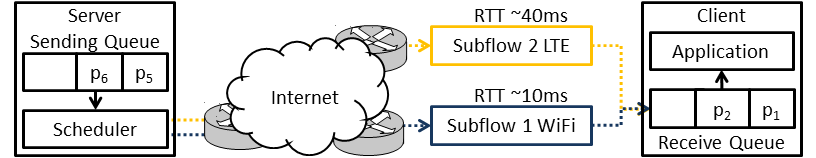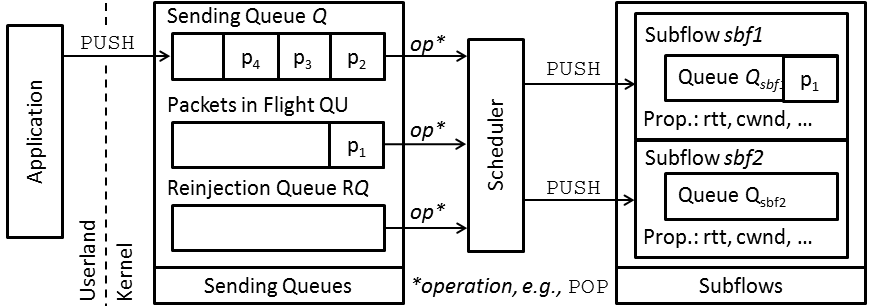10102 Language and Concept Overview
The domain-specific programming model relies on the following abstractions, which are provided as entities in the language. Most entities, such as the congestion control values and round-trip times, have a direct counterpart in the Linux Kernel network stack. The following list is not complete yet. We will update the list soon.
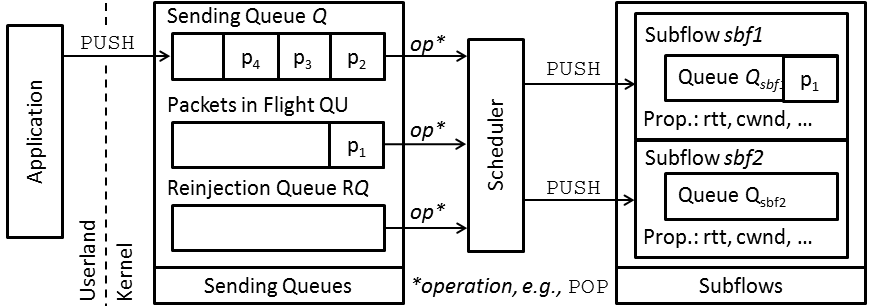
Each scheduler starts with the SCHEDULER keyword followed by its name and a terminating ;.
SCHEDULER myFirstScheduler;
Types
ProgMP uses an implicit type system. In most cases, the developer does not have to care about the underlying types. The following underlying types are used:
- Boolean
- Unsigned Integer
- String
- Subflow
- Subflow List
- Packet
- Packet Queue
Statements
ProgMP supports the following statements:
DROP
Drops a packet. Be careful to not drop packets which were not sent so far.
DROP(Q.POP());
FOREACH
Loops over all items inside a list.
FOREACH(VAR sbf IN SUBFLOWS) {
/* Do something */
}IF
Executes code depending on a condition. The else branch is optional. Note that a condition which evaluates to NULL is treated as FALSE.
IF (SUBFLOWS.COUNT == 1) {
PRINT("Exactly 1 subflow\n");
} ELSE {
PRINT("More than 1 subflow\n");
}PRINT
Print a message to the kernel console with an optional parameter (no lists supported as parameter). You may read the output using dmesg. Note that print statements have a strong impact on the performance and should only be used for debugging purposes.
PRINT("Hello world!\n");
PRINT("We have %d subflows.\n", SUBFLOWS.COUNT);RETURN
Stops the execution of the scheduler.
RETURN;
SET
Sets a register to a value. If value is NULL, the register is not changed.
SET(R1, 42);
VAR
Declares a new variable. Variables can only be assigned once per scheduler execution (single assignment) and have an implicit type.
VAR x = 42;
VAR sbfs = SUBFLOWS.FILTER(sbf => sbf.CWND > 20);
VOID
Does nothing, but accepts a parameter. The parameter is evaluated (i.e., side effects might be triggered) but the result will be ignored. This statement is only used for measurements!
VOID(5+9)
Built-in variables
ProgMP provides the following build-in variables:
Q
Returns the sending queue packet list.
Q.TOP
QU
Returns the unacknowledged packet list.
QU.TOP
RQ
Returns the retransmission queue packet list.
CURRENT_TIME_MS
Returns the current time in milliseconds.
CURRENT_TIME_MS
R1 - R6
Returns the value of the register with the given number. Registers are integer variables that keep their values across scheduler executions. ProgMP provides a fixed set of 6 registers to limit memory consumption.
PRINT("R1 has the value %d.\n", R1);RANDOM
Returns a random integer value.
SUBFLOWS
Returns the list of currently active subflows.
PRINT("Number of subflows is %d", SUBFLOWS.COUNT)Packet Properties
Packets are chosen based on Q, QU or RQ. Each packet has the following properties.
SENT_ON(subflow)
Returns TRUE if the packet was already sent on the given subflow.
Q.TOP.SENT_ON(SUBFLOWS.MIN(sbf => sbf.RTT))
USER
Returns the user integer value of the packet, e.g., as set by the extended API.
PRINT("The top packet has %d as user property", Q.TOP.USER)SEQ
Returns the sequence number of the packet.
PRINT("The top packet has the sequence number %d", Q.TOP.SEQ)LENGTH
Returns the length of the packet.
PRINT("The top packet has a length of %d", Q.TOP.LENGTH)PSH
Returns if the PUSH flag of the packet is set.
IF(Q.TOP.PSH) { PRINT("The top packet has a set PUSH flag"); }Packet Queue Properties
Each packet queue has the following properties.
COUNT
Returns the number of packets in the list.
Q.COUNT
EMPTY
Returns TRUE if the packet list is empty.
FILTER
Returns a list with those packets for which the given condition evaluated to TRUE.
VAR packetsToSend = Q.FILTER(s => !s.SENT_ON(SUBFLOWS.GET(0)));
POP
Removes the first packet from the packet list and returns it. This is not possible on QU or a queue resulting from a FILTER expression of QU. Packets retained by POP have to be pushed or dropped explicitly. In particular, POP must not be used in conditions. POP requires two brackets, as shown in the example, to indicate that it causes side effects.
SUBFLOWS.GET(0).PUSH(Q.POP())
TOP
Returns the first packet of the packet list without modifying the underlying list.
SUBFLOWS.GET(0).PUSH(Q.TOP)
GET(
Returns the packet with the given index. If the index exceeds the number of packets in the queue, NULL is returned.
QU.GET(2)
Subflow Properties
CWND
Returns the congestion window value of the subflow.
HAS_WINDOW_FOR(packet)
Returns TRUE if the subflow has sufficient flow control window to send the given packet.
IF(SUBFLOW.GET(0).HAS_WINDOW_FOR(Q.TOP)) {
...ID
Returns the unqiue identifier of the subflow.
PRINT("Subflow %d has the minimum round-trip-time.", SUBFLOWS.MIN(sbf => sbf.RTT).ID)IS_BACKUP
Returns TRUE if the subflow is marked as backup.
LOST_SKBS
Returns the number of lost packets of the subflow.
RTT
Returns the round-trip time of the subflow.
RTT_VAR
Returns the variance of the round-trip time of the subflow.
SKBS_IN_FLIGHT
Returns the number of packets of the subflow that are in flight.
QUEUED
Returns the number of packets of the subflow that are queued.
USER
Returns the user specified subflow property.
SET_USER
Sets the user specified subflow property.
SUBFLOWS.MIN(sbf => sbf.RTT).SET_USER(5)
Subflow List Properties
COUNT
Returns the number of subflows in the list.
EMPTY
Returns TRUE if the subflow list is empty.
FILTER
Returns a list with those subflows for which the given condition evaluated to TRUE.
VAR sbfs_with_small_rtt = SUBFLOWS.FILTER(s => s.RTT < 100);
GET
Returns the subflow with the given index. If the index exceeds the number of subflows in the list, NULL is returned. Check here for more details regarding NULL handling.
MAX
Returns the subflow of the list for which the given condition evaluates to the greatest value. Subflows for which the condition evaluates to NULL are ignored. Check here for more details regarding NULL handling.
If multiple subflows have the same, greatest value, only a single subflow is returned. In this case, it is not specified which subflow is returned. It is also not guaranteed that consecutive calls return the same subflow.
VAR sbfWithGreatestRtt = SUBFLOWS.MAX(sbf => sbf.RTT);
MIN
Returns the subflow of the list for which the given condition evaluates to the smallest value. Subflows for which the condition evaluates to NULL are ignored. Check here for more details regarding NULL handling.
If multiple subflows have the same, minimum value, only a single subflow is return. In this case, it is not specified which subflow is returned, neither that consecutive calls return the same subflow.
VAR sbfWithSmallestRtt = SUBFLOWS.MIN(s => s.RTT);
SUM
Returns the sum of the expression evaluated over all subflows in the list.
VAR rtt_sum = SUBFLOWS.SUM(s => s.RTT);
Operators
Values can be combined using comparison and arithmetic operators:
== Compares two integer values and returns TRUE if they are equal.== NULL Returns TRUE if a value of any type is NULL.!= Compares two integer values and returns TRUE if they are unequal.!= NULL Returns TRUE if a value of any type is not NULL.< Compares two integer values and returns TRUE if the first is less than the second one.<= Compares two integer values and returns TRUE if the first is less than or equal the second one.> Compares two integer values and returns TRUE if the first is greater than the second one.>= Compares two integer values and returns TRUE if the first is greater than or equal the second one.+ Adds two integer values.- Subtracts one integer value from another.* Multiplies two integer values./ Divides one integer value by another. Returns NULL if the right value is 0.% Returns the remainder of a division. Returns NULL if the right value is 0.AND Performs a logical AND operation on two boolean values. The second operand is not evaluated if the first one evaluates to FALSE.OR Performs a logical OR operation on two boolean values. The second operand is not evaluated if the first one evaluates to TRUE.! Performs a logical NOT operation on a boolean value.
NULL handling
ProgMP handles NULL values gracefully and well-defined. In a boolean expression with AND or OR, NULL behaves like FALSE. All other expressions which contains NULL evaluate to NULL, e.g., 5 + NULL evaluates to NULL, NULL == FALSE evaluates to FALSE, and ! NULL evaluates to NULL. Early prototypes of ProgMP tried to avoid NULL. However, we found that schedulers became more complex and difficult to express without NULL.
A statement that uses a value as parameter that evaluates to NULL is not executed.
SUBFLOWS.GET(0).PUSH(Q.FILTER(s => FALSE).POP());
A statement that operates on a value that evaluates to NULL is not executed. This avoids, e.g., to accidentally remove a packet from Q in case a complex filter statement evaluates to FALSE.
SUBFLOWS.FILTER(sbf => FALSE).PUSH(Q.POP());